How to set up a VMS Trailer

A VMS or Variable Message Sign can be used in all sorts of situations. Whether it’s directing traffic near construction sites, for crowd control at sporting venues and public events, or promoting a sale at a shopping complex, VMS trailers are a versatile and effective communication tool. They’re easy to program and work around the clock to promote your message to passers-by.
They are also very easy to tow into position and set up. Here are our tips on how to set up a VMS trailer for the best effect.
First up, however, always check with your local council or road authority before positioning your VMS trailer. Some authorities have regulations about how and where you can use a variable message sign, although generally, these are more applicable to traffic control situations which are much more heavily regulated.
How to set up a VMS Trailer:
- Make sure the trailer park brake is on so that the wheels don’t roll or shift while you’re setting up.
- Swing the jockey wheel into the vertical position and wind the handle, pushing the wheel down onto the ground until the trailer is free from the vehicle’s tow ball. Leave the safety chains connected for the time being.
- Drop the four outrigger legs down by loosening the spring loaded pins and then extend the legs out fully and wind them down to the ground, creating a stable and well balanced support.
- Lock the wheels by using the provided chain and a tamper proof padlock – feed the chain through the holes in the wheel rim.
Raising the mast and positioning the panels
- You can now use the up/down and rotation controls to position the sign. First, use the main control box to bring the sign up just a little so that you can freely rotate it. You’ll need to position the sign where you want it horizontally before you raise it further vertically into its final position.
- Turn the mast till the screen is in the desired position. Note that depending on the model, you may need to release the rotation lock on the mast. A good rule of thumb, if you’re positioning the sign along a roadside, is to make sure it’s tilted around 5 degrees towards the oncoming traffic rather than directly head on, so that it does not reflect glare and cause a hazard. When the sign is rotated to the desired position, put the rotation lock back on.
- Ensure the solar panels are in the optimal position to charge the batteries. To do this, find true north with a compass app on your smartphone. Raise the solar panel by carefully stepping up onto the trailer and rotating the lower handle on the solar tilt assembly.
- Push the solar panel lock upwards to release it, and angle it to true north in order to get maximum exposure to the sun. Pull the rotation lock level back down and then carefully step back down off the trailer.
- Now that your trailer is securely parked and the solar array and signboards are angled in the right position, you can raise up the sign board.
- When your sign is at the desired rotation, continue to raise the signboard fully up using the ‘up’ control.
- Check your trailer is secure, including fitting padlocks to the control boxes, screen and tow hitches.
- Now you can begin to program your message with the user-friendly Optraffic software.
If you need further advice on how to set up a VMS trailer or any technical assistance with variable message signs, please contact our friendly Electronic Traffic team.
 Sign In
Sign In